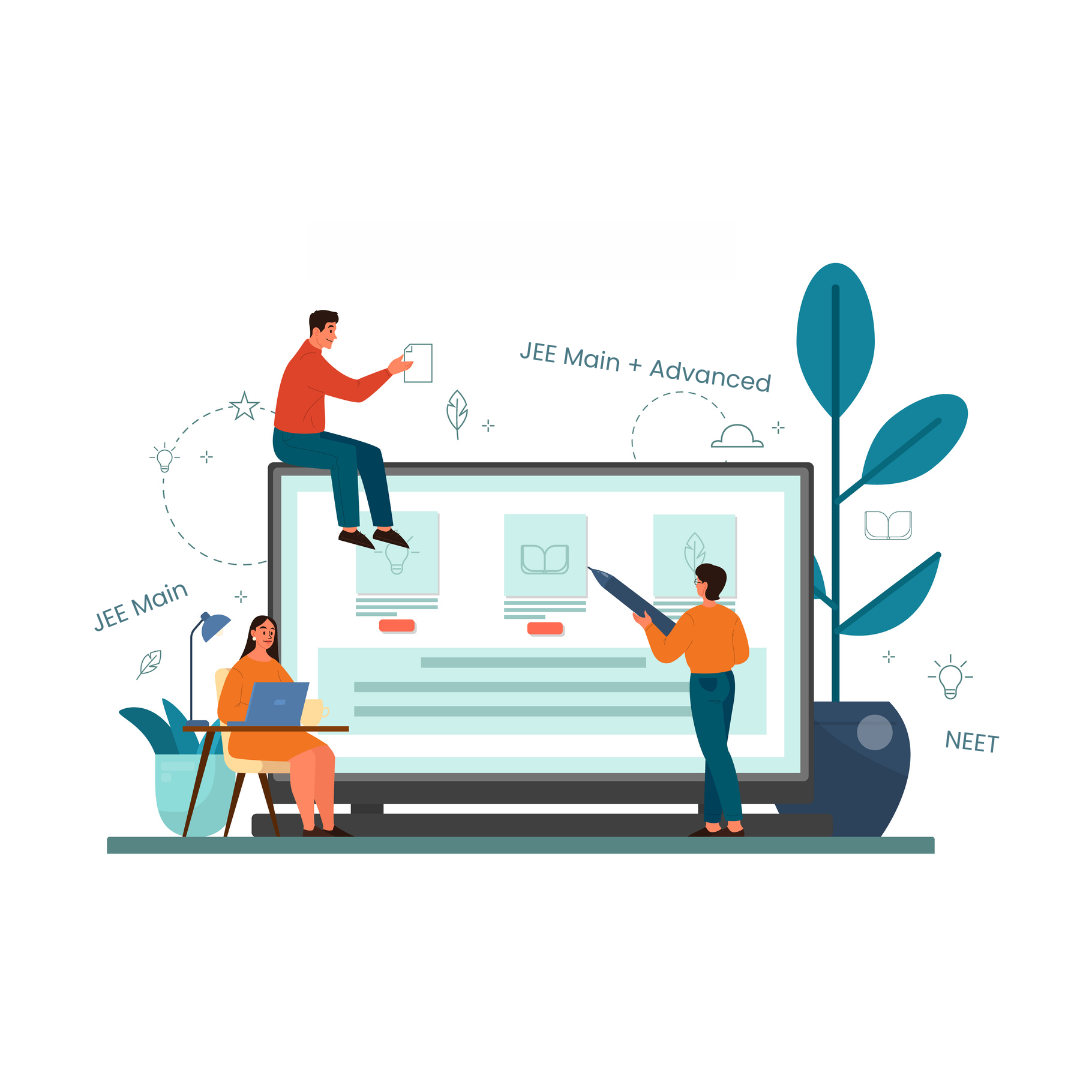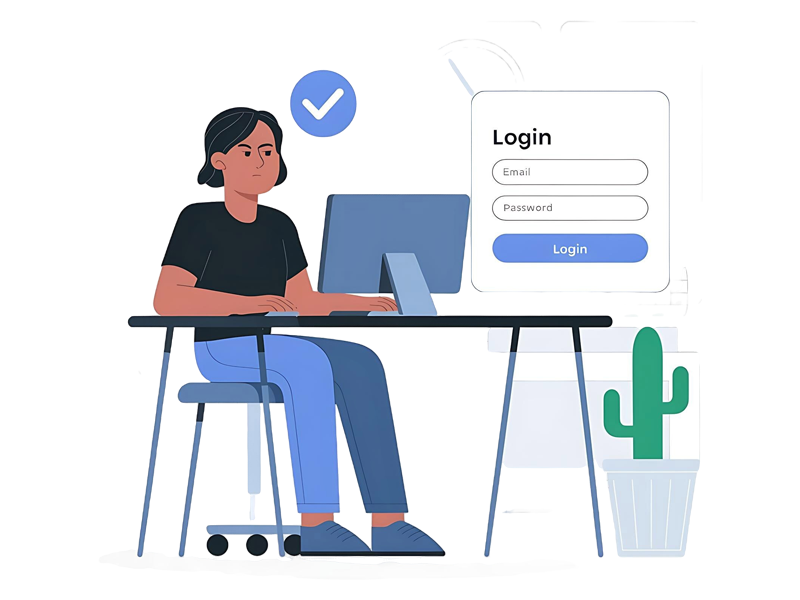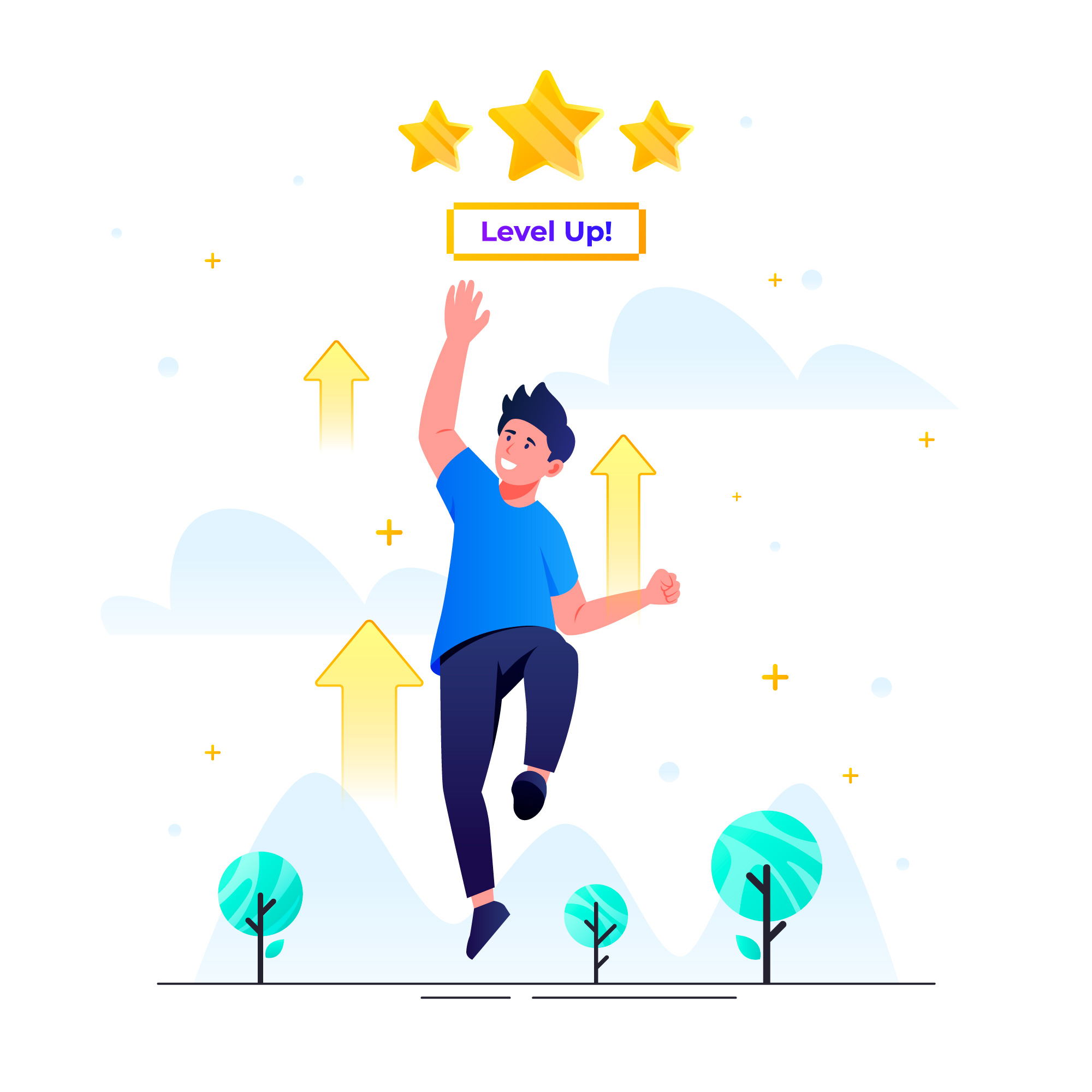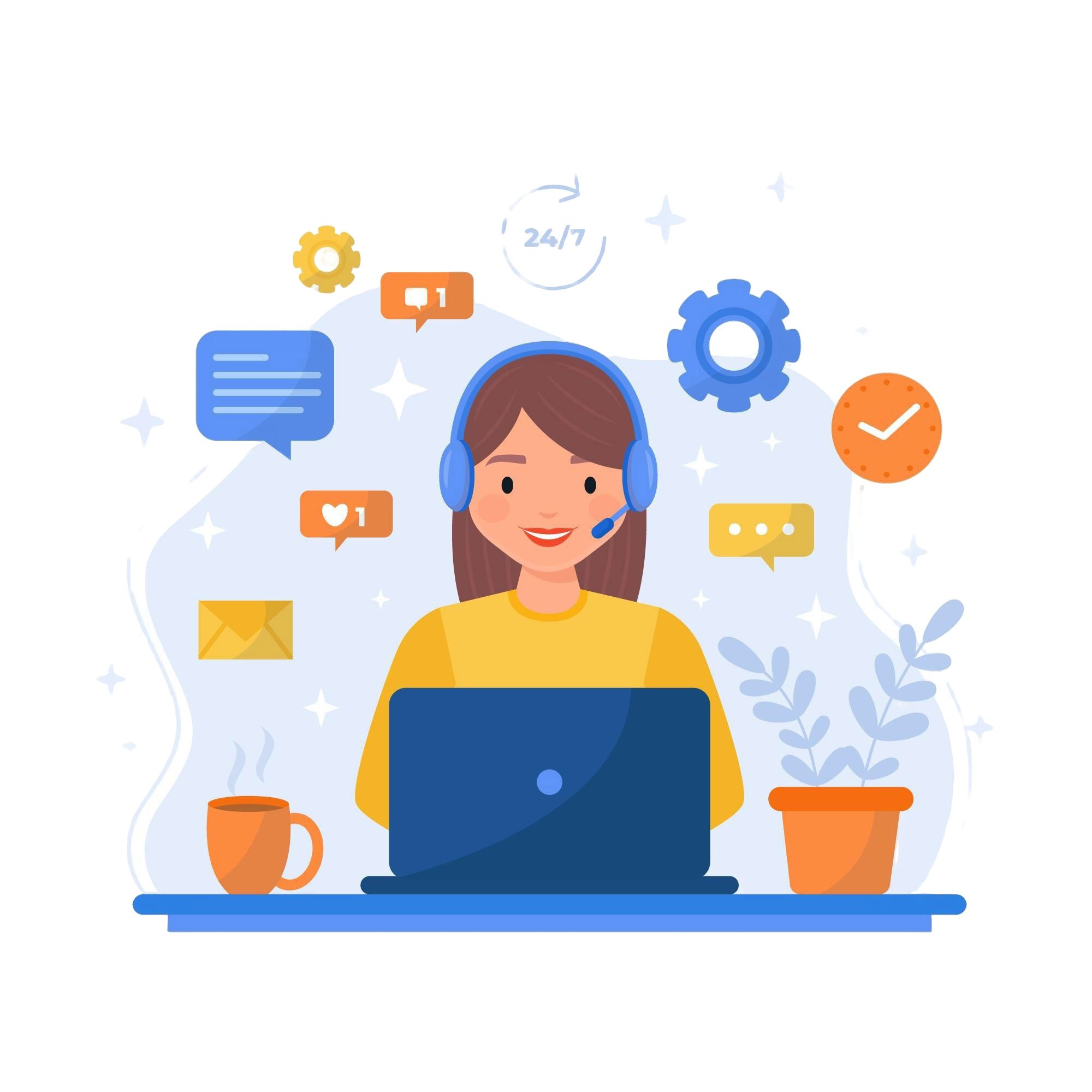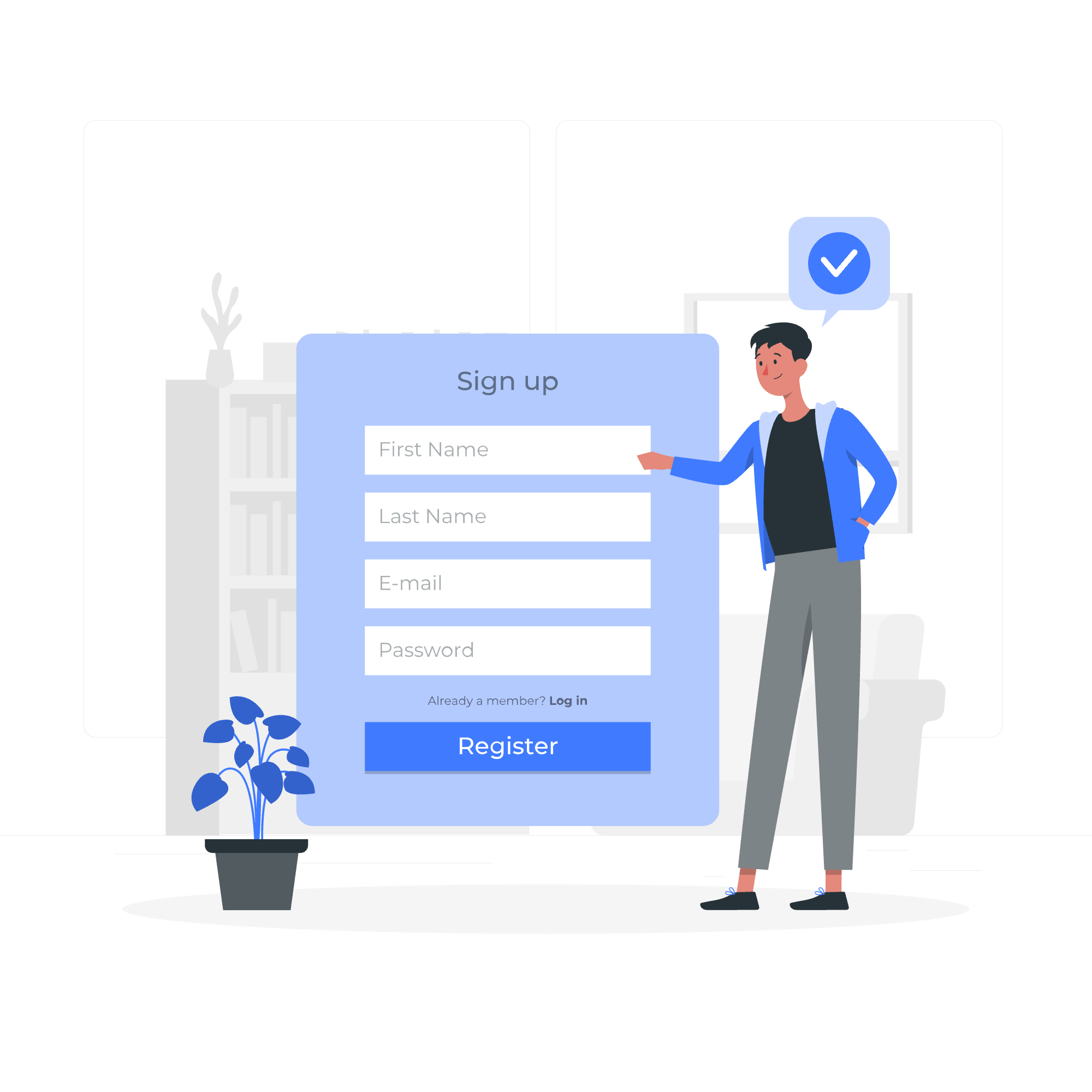
Registration
- Visit the Registration Page
- Go to our website and click on the "Register" button.
- Fill in Your Details
Provide essential information such as your name, email, phone number, coaching center, city, state, and the exam you are preparing for (NEET or JEE).
- Submit the Form
Complete the registration by submitting the form. Registration is free and quick.